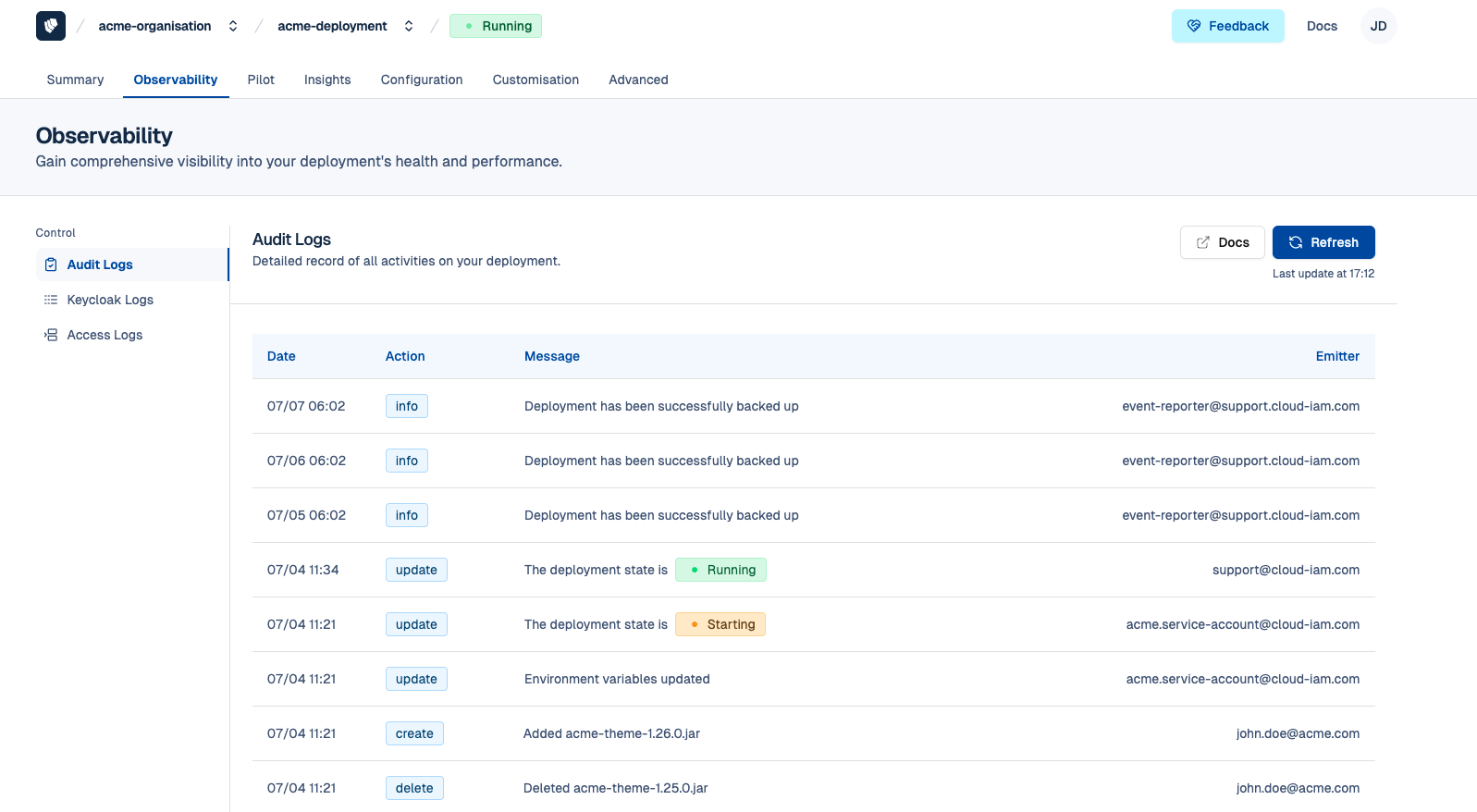Audit Logs
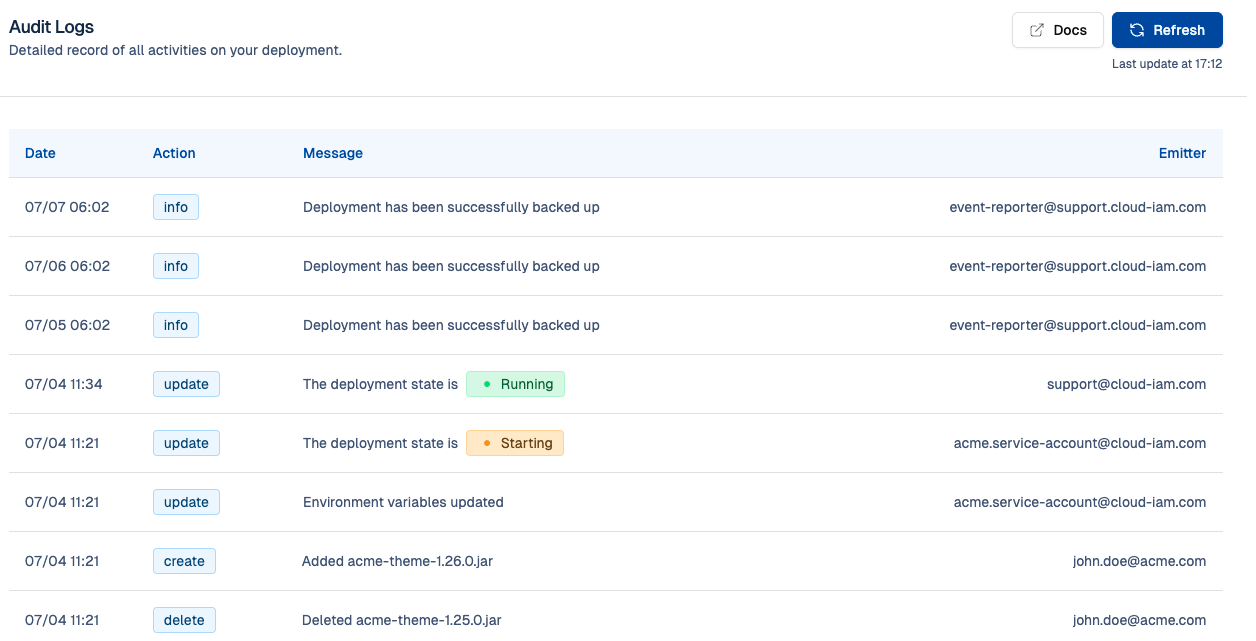
What are Audit Logs?
Audit Logs help you track all important actions happening on your Keycloak deployment. They give you full visibility of system activity and user actions.
With Audit Logs, you can easily monitor:
- Status changes (Starting, Running, etc.)
- Operations performed by your users (Adding or deleting
.jarfiles, updating certificates, modifying environment variables, etc.) - Operation from Cloud-IAM technical team (Redeployment, system upgrade, etc.)
- Database backups
Every action is linked to the user who performed it. The user can be a Cloud-IAM account or someone from your organization.
How to access Audit Logs
Follow these easy steps to find your Audit Logs:
- Open Cloud-IAM console
- Select the Keycloak deployment you want to audit.
- Click on
Observability - Then select
Audit Logs
You will now see all the logs related to your deployment.